I've been using Webstorm and PhpStorm for over a year now, and I believe Webstorm is the finest IDE for web developers (at least for me). Because the Jetbrains IDEs are always helpful, intelligent and the Jetbrains understand the user's and customers' needs. We need to utilize it more intelligently, therefore. I hope that through this post you will get some useful tips.
I'll use Create React App for demonstrations in this post since it's popular and simple to create. There is no limitation to what you may use—as long as it is "Can." 😸
Go To Declaration
Navigate to the initial declaration of the instantiated class, called method, or field.
The default with Linux and Window is Ctr B or you can cursor in the position you need to move and Right-click > Go to > Declaration and Usages
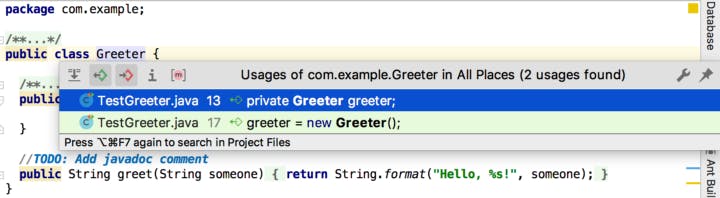
Move Statement Up/Down/Left/Right
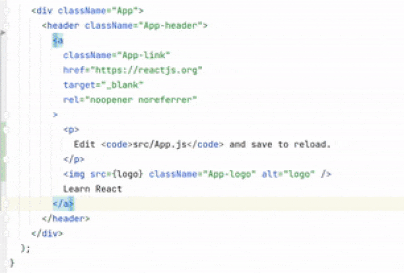 It's so helpful if you frequently work with HTML. Not only for HTML but also for Javascript or another language.
It's so helpful if you frequently work with HTML. Not only for HTML but also for Javascript or another language.
Switch file with Alt
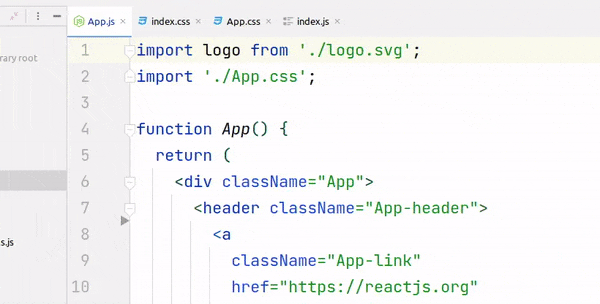
Yeah, It's easy to use by type Alt + Left or Right Arrow to switch. We can reduce a little of time by this movement.
Select file in Project View
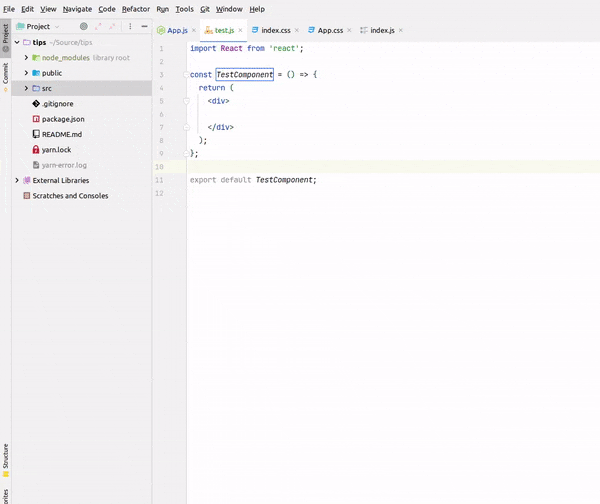
So useful, many colleagues want to use this function but they don't know the keyword to search. Try doing this and you will like it from the first view.
There are a lot of other tips (finding, plugins…). I can introduce to you when I have the time and add more to this article.
Thanks!!!

